一、简介
在微服务的架构下,我们需要把系统的业务划分成多个单一的微服务。每个微服务都会提供接口供其他微服务调用,在Dubbo中可以通过rmi、nio等实现,Spring Cloud中是通过http调用的。但有些时候,我们只希望用户通过我们的网关调用微服务,不允许用户直接请求微服务。这时我们就可以借助Spring Security来保障安全。
二、使用步骤
2.1 在提供接口的微服务项目中配置Spring Security
1 首先在pom.xml引入Spring Security的相关配置,如下
<dependency>
<groupId>org.springframework.boot</groupId>
<artifactId>spring-boot-starter-security</artifactId>
</dependency>
2 在qpplication.yml中配置账号密码,如下
security:
basic:
enabled: true
user:
name: sunbufu
password: 123456
3 此时访问接口发现已经需要认证了。
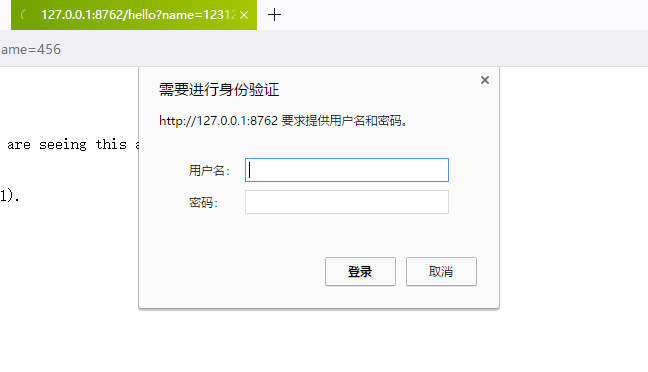
输入正确的账号和密码后就可以访问了。
2.2在调用微服务项目中配置Feign的账号密码
1 在application.yml中配置账号密码
security:
user:
name: sunbufu
password: 123456
2 添加Feign的配置文件
package com.sunbufu.config;
import org.springframework.beans.factory.annotation.Value;
import org.springframework.context.annotation.Bean;
import org.springframework.context.annotation.Configuration;
import feign.auth.BasicAuthRequestInterceptor;
@Configuration
public class FeignConfiguration {
@Value("${security.user.name}")
private String userName;
@Value("${security.user.password}")
private String passWord;
@Bean
public BasicAuthRequestInterceptor basicAuthRequestInterceptor(){
return new BasicAuthRequestInterceptor(userName, passWord);
}
}
3 这样完成后,就可以正常的访问了。
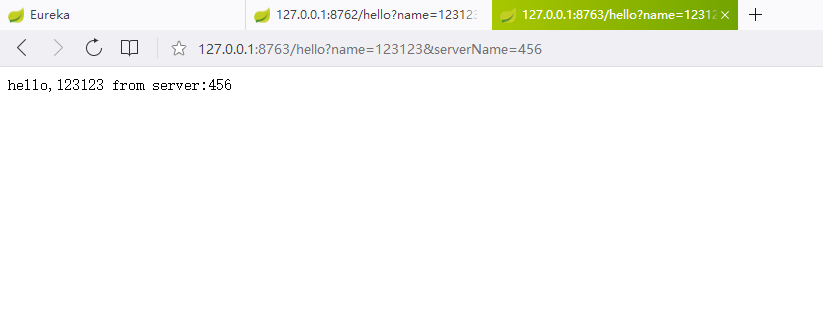
三、实例
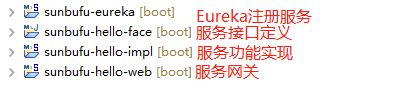
下面是这4个工程的说明:
- sunbufu-erueka:Eureka服务的工程
- sunbufu-hello-face:服务接口的定义工程,其中包括定义微服务需要实现什么功能,其他微服务怎么调用,以及feign的配置
- sunbufu-hello-impl:服务接口的实现工程,实现了sunbufu-hello-face定义的功能
- sunbufu-hello-web:服务的网关工程,主要为了调用sunbufu-hello-face